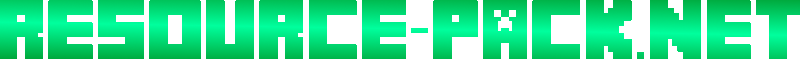Minecraft PvP Texture Pack MaxFPS GreenyGrappe's
Minecraft PvP Texture Pack NoLag GreenyGrappe's was made by the french pack creator "Nicraftien" and is an "Ultra No Lag" PvP Resource Pack. The Pack has been optimized for "FPS+++". Resolution: 16x16/8x8. Compatible with Minecraft version 1.10, 1.9.4, 1.9.2, 1.8.9, 1.8.8, 1.8.6, 1.7.10 and most previous versions!
Guide how the "FPS-boost" of MaxFPS/FPS+++/NoLag Texture Packs works: https://pvpresourcepacks.com/fps-boost
Video about GreenyGrappe's PvP Texture Pack
How to install MaxFPS PvP Resource Pack 1.10/1.9/1.8.9 ?
Simple 3-Way install below is recommended!
- Step: Run Minecraft.
- Step: Navigate from "options" > "Resource Packs" > "Open resource packs folder".
- Step: Drag and drop the pack into the folder that just opened.
Download MaxFPS PvP Resource Pack 1.10/1.9/1.8.9
OFFICIAL Download (MediaFire) [1.7.10/1.8.9] [Virustotal scan]
1.8 was submitted by: Nicraftien »Packs Minecraft